Get FREE shipping on orders over $100
1. The sensor hub requires an internet connection and the Lorex Home App. Sensor Fusion requires both the NVR & sensor hub to be paired to the same Lorex Home account.
Get FREE shipping on orders over $100

Add some easy video-free security to your house with this brand new Sensor Hub from Lorex. This hub brings Lorex's new line of Motion Sensors and Window / Door Sensors all together. It is easily connected to our Lorex App, which provides options such as Home Mode, Away Mode, and Disarmed Mode. The app also enables push notifications to your phone the moment a sensor is triggered to ensure you're always in-the-know. Link cameras to sensors to have nearby cameras record footage when sensors are triggered. Each Hub can accommodate up to 10 Sensors.
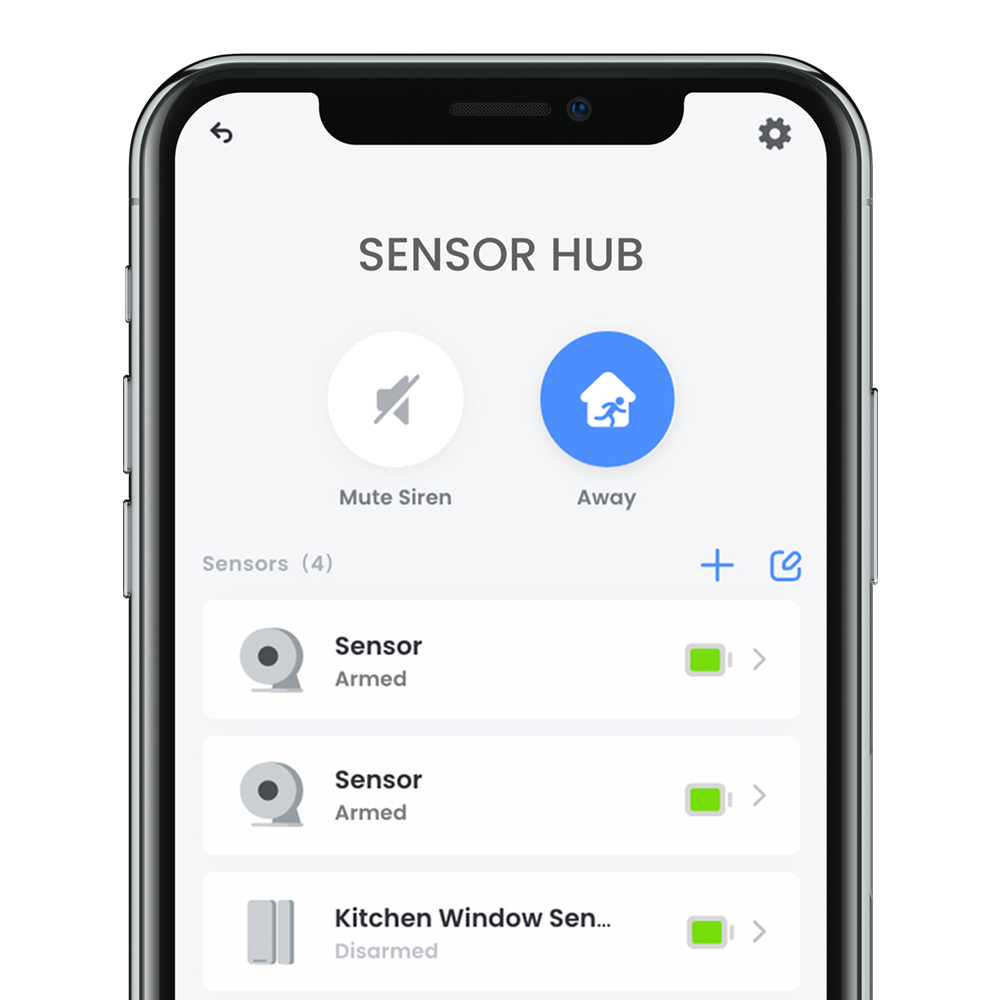
Manage your sensors with the easy-to-use Lorex™ app. Connect up to 10 sensors and receive real-time notifications when sensors are triggered. You can also specify which sensors will be armed or disarmed using the mobile app.
Only sensors around the perimeter will be monitored while ignoring motions inside.
All sensors will be monitored and an alert will be sent if they're triggered.
No sensors in your home will be monitored and no alerts will be sent.

| Color | White |
|---|---|
| Power | Power adapter input: 100-240V AC, Power adapter output: 5V DC |
| Connectivity | BLE5.0 |
| Lights | Status Indicator Light |
| Installation Type | Tabletop or wall mount |
| Setup Requirements | Lorex Home APP |
| Compatibility | Lorex DVR's or NVR's using Lorex Home APP |
| Operating Conditions | Indoor Use |
| Warranty | 1 year limited warranty |
1. The sensor hub requires an internet connection and the Lorex Home App. Sensor Fusion requires both the NVR & sensor hub to be paired to the same Lorex Home account.
AY41TR - Sensor Hub


